In the ever-evolving world of podcasting, technology continues to play a pivotal role in refining and enhancing the content we produce. Among the game-changers, the best AI tools for podcasting have emerged as indispensable assets for creators everywhere. These advanced tools not only simplify the production process but also bring a touch of brilliance that was once out of reach for many. In this roundup, we’ll dive into the best AI tools for podcasting that are setting the gold standard in 2023. Let the AI revolution in podcasting begin!

1. Podcastle
Podcastle is an all-in-one podcast recording and editing platform designed to make creating high-quality podcasts incredibly simple. Launched in 2020, Podcastle aims to provide podcasters with a powerful yet intuitive toolset to produce professional sounding shows without the need for expensive equipment or technical expertise.
At its core, Podcastle allows you to record studio quality audio and video remotely with guests, handling all the complexity behind the scenes. It uses separate local recordings for each participant to maintain quality without reliance on poor internet connections.
Once recorded, Podcastle provides a browser-based multi-track editor with easy-to-use tools to edit and enhance your podcast. Features like trimming, fading, compression and EQ give you control over the final sound. Podcastle also includes a library of over 7,000 royalty-free music and sound effects to add professional polish.
One standout feature is Revoice, which creates AI versions of participants’ voices. This allows you to simply type in text and have it read in your own voice, opening up options like automated show narration. Podcastle can also transcribe your audio to text for easy editing.
Overall, Podcastle provides an end-to-end solution for podcast creation, optimizing for simplicity and quality. For novice podcasters, it removes many barriers of entry with its intuitive interface. More advanced users will appreciate the fine-tuned control it grants over the final sound. Podcastle makes it easy to create professional podcasts entirely in the browser.
With its focus on simplicity and quality, Podcastle is an appealing option for podcasters of all levels looking for an all-in-one recording and editing solution and one of the best ai tools for podcasting on the market currently. The ability to collaborate remotely, AI voice generation, and built-in editing tools provide compelling value.
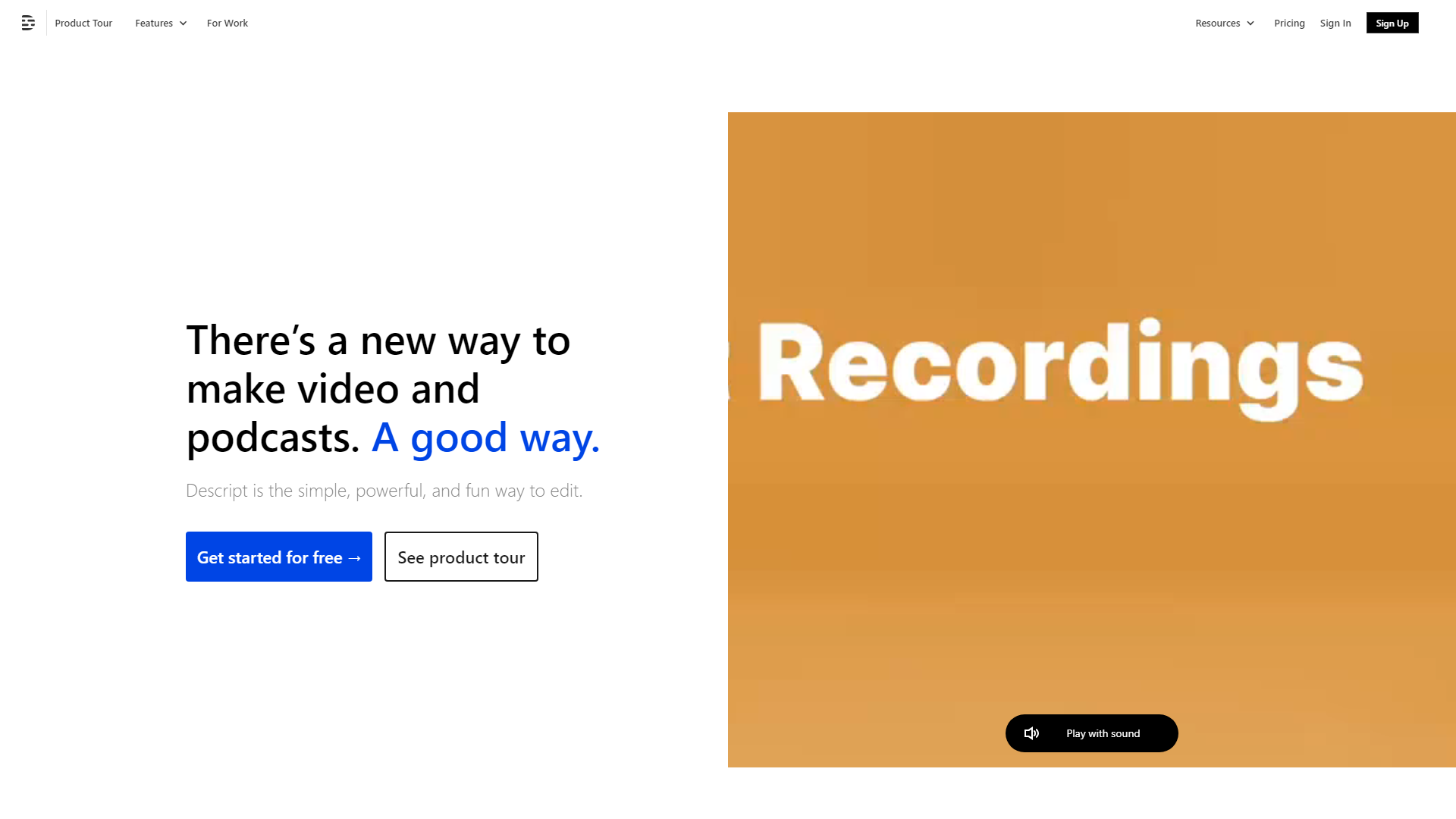
Here is a 349 word article titled “2. Descript” for podcasters explaining how Descript can help them:
2. Descript
Descript is an innovative audio and video editing software that makes editing incredibly fast and easy. It uses artificial intelligence to automate many of the tedious parts of editing like cutting out gaps and filler words. Here’s an overview of how Descript works and what it offers podcasters:
What is Descript?
Descript is software that completely reinvents audio and video editing. When you import an audio or video file, Descript uses AI to automatically transcribe it. Then you can edit the transcript directly in a text editor to manipulate the underlying audio or video file.
How Does Descript Work?
Instead of having to cut waveforms or adjust audio levels, you can edit audio and video just like a document. Delete a word from the transcript and it gets removed from the original recording. Move a section of text and the associated audio gets rearranged seamlessly. Descript’s AI handles all the complex parts behind the scenes.
Key Features
Some standout features of Descript include:
- Automatic transcription of audio and video files
- “Overdub” to insert new audio in your own voice
- Smooth out audio levels and remove gaps
- Generate AI voices or use your own voice
- Remove filler words like “um” with one click
- Collaborative editing and commenting
Pros and Cons
Pros: Extremely fast editing, perfect for beginners, amazing AI capabilities, affordable pricing.
Cons: Requires subscription, advanced users may want more control.
Descript makes editing audio and video easier and faster than ever before. For podcasters, it can save countless hours of editing time thanks to its innovative AI-powered approach. The automatic transcription, ability to edit like a document, and features like Overdub give Descript unique advantages over traditional audio editing software.

Here is a 329 word article with the title “3. Otter.ai” formatted for wordpress:
3. Otter.ai
Otter.ai is an AI-powered transcription service that provides automated meeting notes for podcasters. It uses advanced speech recognition technology to convert spoken audio into text transcripts in real-time. Here’s an overview of how Otter.ai can help podcasters:
What is Otter.ai?
Otter.ai is a web and mobile app that records meetings, interviews, lectures, and other conversations, then transcribes the audio into text. It uses artificial intelligence to generate highly accurate transcripts that can be searched, edited, and shared.
How does Otter.ai work?
Otter.ai uses neural network algorithms to analyze speech patterns and convert them into text. It can transcribe audio in real-time or upload recordings to be transcribed. The transcripts are synced with the audio, so you can click a word to jump to that spot in the recording.
Key features for podcasters:
- Automatically generates transcripts of recorded conversations with timestamps
- Speaker identification separates speakers into paragraphs
- Edit transcripts or flag unclear audio to improve accuracy
- Search transcripts to easily find information later
- Share transcripts with others for feedback or notes
- Create video subtitles or podcast show notes from transcripts
- Integrates with Zoom, Google Calendar, Dropbox etc. to simplify workflow
Pros and Cons:
Pros: Accurate transcription, easy to use, sync audio and text, time-saving automation.
Cons: Free plan has limits, accuracy decreases with background noise.
For podcasters, Otter.ai provides an effortless way to get transcripts of interviews and conversations to help create show notes or subtitle videos. The automation frees up time otherwise spent on manual transcription. While not perfect, Otter.ai offers a valuable transcription solution for podcast production workflows.

4. Auphonic AI
Auphonic AI is an audio post-production web service that uses artificial intelligence algorithms and signal processing to improve the quality of podcast episodes. It was created specifically with podcasters in mind to help streamline and simplify the audio editing process.
How Auphonic AI Works
Auphonic AI analyzes the audio file of your recorded podcast episode to identify issues and flaws. It can detect background noise, inconsistent volume levels between speakers, and poor audio quality.
The AI then automatically applies a suite of audio effects and enhancements to fix these issues. This includes adaptive leveling to balance inconsistent volumes, noise reduction to eliminate background noise, loudness normalization to a standard level, and other effects to improve overall quality.
Auphonic AI requires no complicated settings or audio engineering expertise. Podcasters simply upload their episode audio file and Auphonic’s algorithms handle the rest, delivering an optimized version ready for publishing.
Key Features
- Automatic audio fixing with adaptive leveling, noise reduction, loudness normalization, etc.
- Add intros, outros, chapters, artwork
- Loudness profiling and targeting
- Direct publishing to podcast platforms
- Detailed analytics and metrics
- Customizable presets and settings
- Free monthly allowances for small podcasts
Pros and Cons
Auphonic AI can save podcasters huge amounts of time and effort compared to manual editing. It also requires no audio expertise to achieve quality results. However, it works best with high-quality recorded audio and won’t fix issues like microphone technique. The free allowance may not meet demands of larger podcasts.
Auphonic AI is an extremely useful service for streamlining post-production and improving podcast audio quality. For most podcasters, the time savings and automatic fixing of issues like inconsistent levels makes Auphonic AI a worthwhile investment. It’s easy to use and can take your podcast audio to the next level.

5. Adobe Enhance Speech
Adobe Enhance Speech is an artificial intelligence tool by Adobe that can significantly improve the audio quality of voice recordings. It uses advanced AI algorithms to remove background noise, reduce echo and reverb, and make voices sound clearer and more professional. This free tool is perfect for podcasters looking to improve their audio quality without investing in expensive gear.
How Does Adobe Enhance Speech Work?
Adobe Enhance Speech works by analyzing the different audio signals in a recording. It can distinguish between the main voice and any background noises using machine learning models. The AI has been trained on thousands of audio samples to learn how to isolate and enhance speech.
Once you upload an audio file, Enhance Speech gets to work removing any ambient sounds, echoes, and interference. It balances the vocal tone and frequencies to sound natural yet crisp and clear. The result is audio that sounds like it was recorded in a professional studio, even if the original recording had lots of audible flaws.
Key Features for Podcasters
- Removes background noise like computer fans, traffic, and room echoes
- Balances and enhances vocal tones for clarity
- Normalizes volume so there are no jarring volume spikes
- Works with mono or stereo audio up to one hour long
- Completely free to use with an Adobe account
Pros:
- Dramatically improves audio quality with one click
- No expertise needed to operate
- Free to use without an Adobe subscription
Cons:
- May introduce a slight lisp effect on some recordings
- Not compatible with singing voices
- Limited to 3 hours of audio processing per day
Adobe Enhance Speech is a game changer for podcasters and other voice content creators. In just a few minutes, you can massively improve the production quality of your shows without expensive gear or audio editing skills. The AI does all the hard work for you. While it has some minor limitations, Enhance Speech is an invaluable free tool for taking your podcast audio to the next level.

6. Riverside.fm AI
Riverside.fm AI is an AI transcription and video editing tool designed specifically for podcasters. It uses advanced speech recognition technology to automatically transcribe podcast audio and video recordings with up to 99% accuracy. The transcriptions are then integrated directly into Riverside.fm’s online editor, allowing podcasters to easily search, edit, and clip their content.
One of the key features of Riverside.fm AI is its smart speaker view. It can automatically detect who is speaking during a podcast recording and switch between camera angles accordingly. This saves podcasters countless hours of tedious editing work, as they no longer need to manually cut between different speakers or camera angles. The AI technology ensures smooth and natural speaker transitions in the final edited video.
In addition to smart speaker view, Riverside.fm AI also offers features like automated chapter marking, keyword tagging, and dynamic audio leveling. These features leverage AI to automate mundane production tasks, allowing podcasters to focus on creating high-quality content rather than editing.
Overall, the pros of Riverside.fm AI include:
- Accurate speech-to-text transcription
- Automated video editing with smart speaker view
- Time savings from reduced manual editing
- Automated production features like chapter marking and audio leveling
The main drawbacks are:
- Requires high-quality audio/video recording input
- May need human review to correct some transcription errors
In conclusion, Riverside.fm AI is an invaluable tool for podcasters looking to streamline their workflow and reduce tedious editing requirements. The automatic transcription and smart video editing can save podcasters huge amounts of time while also enabling them to easily repurpose content across platforms. Overall, Riverside.fm AI makes podcast production easier and more efficient.

7. Buzzsprout
What is Buzzsprout?
Buzzsprout is a podcast hosting platform that makes it easy to create, distribute, and track your podcast episodes. Founded in 2011, Buzzsprout aims to simplify podcast hosting for beginners while still providing robust tools for growth.
How does Buzzsprout work?
With Buzzsprout, you can quickly set up your podcast with just a title, description, and artwork. Buzzsprout will generate your podcast RSS feed and submit your show to all major directories like Apple Podcasts and Spotify. When you’re ready to release an episode, simply upload your audio or video file to Buzzsprout. They will handle the encoding and distribution across platforms.
Key features of Buzzsprout
Some key features of Buzzsprout include:
- Unlimited hosting and bandwidth
- Customizable podcast website
- Detailed analytics
- Chapter markers
- Mobile app
Pros and cons of Buzzsprout
Pros:
- Easy to use interface
- Great for beginners
- Comprehensive features
- Outstanding support
Cons:
- More expensive than some competitors
- Lacks some advanced features
With its simplified tools optimized for beginners yet powerful enough to scale, Buzzsprout is a great option to consider for starting and growing your podcast. Their reliability, support, and continual platform improvements also make them a trusted choice.

8. Cleanvoice
Cleanvoice is an AI-powered audio editing tool designed to improve the quality of podcast episodes by removing filler sounds, stuttering, mouth noises and dead air. It works by analyzing the audio file of your recorded podcast episode and identifying sections that contain unwanted sounds.
The software then removes or reduces these artifacts using advanced audio processing algorithms without affecting the voices. This saves podcasters enormous amounts of time compared to manually editing out all the ums, ahs, lip smacks etc. from an episode.
Some key features of Cleanvoice include:
- Removing filler sounds like uh, um, ah automatically
- Deleting long pauses or dead air between speech
- Reducing stuttering for clearer speech flow
- Lowering mouth noises like lip smacks and clicks
- Works for various accents and languages beyond just English
- Exports edit timeline so you can manually review changes
- Offers 30 minutes of free processing per month
The main benefits of using Cleanvoice are the huge time savings in editing and ability to significantly improve audio quality. It also makes the editing process much easier for those without audio engineering skills.
Potential downsides are that it may over-edit at times if the settings are too aggressive. The free version only allows 30 minutes per month, so heavy podcasters will need a paid plan. And some may prefer the control of manually editing episodes themselves.
In conclusion, Cleanvoice is an incredibly useful AI tool that can save podcasters countless hours of editing work. The automatic removal of filler sounds and dead air alleviates tedious audio cleanup while maintaining voice quality. While it won’t replace human editing entirely, Cleanvoice will drastically speed up any podcaster’s workflow. The free trial is worth exploring to see the time-saving potential firsthand.

9. SquadCast
SquadCast is a highly reliable and easy-to-use platform designed specifically for recording podcasts remotely. As more podcasters look to connect with co-hosts and guests located anywhere in the world, SquadCast aims to provide studio-quality audio without the stress and complications of traditional remote recording solutions.
SquadCast allows podcasters to setup and start a recording session in just a few clicks. Simply add the participants’ email addresses, set a date and time, and hit save. Participants will receive an email invite to join the recording session – no account signups required.
Once in the session, hosts and guests are taken to a virtual “green room” where they can test equipment and ensure proper setup before going live. Useful features in the green room include echo cancellation, audio/video previews, and input selection for mics and headphones.
The platform records each participant’s audio locally before uploading it continuously to the cloud. This means even if connections drop, your audio is already safely saved. The result is a separate high-quality audio track for each participant that can be downloaded as WAV or MP3 files after recording.
While SquadCast currently only supports audio podcast recording, video support is in development. Pricing starts at $20/month for 5 hours of recording time. Bigger plans offer unlimited recording time and participants.
Overall, SquadCast simplifies remote podcast recording with intuitive software, great audio quality, and rock-solid reliability. For podcasters who value convenience, ease-of-use, and professional sound, SquadCast is an excellent choice to produce podcasts from anywhere.

10. Alitu – Streamlined Podcast Making
Alitu is an online podcast creation tool designed to simplify and automate many of the technical aspects of podcast production.
With Alitu, podcasters can record audio directly in the platform or upload pre-recorded files. Alitu will then automatically clean up the audio by reducing background noise, normalizing the volume, and applying other enhancements. This saves podcasters from having to do tedious audio editing manually.
Once the audio files are cleaned up, podcasters can easily assemble full episodes using Alitu’s intuitive drag-and-drop interface. Music, jingles, sponsor ads, intros and outros can all be added from Alitu’s library or your own files. The platform makes it easy to reorder segments and add customizable fades between sections.
Alitu also includes a transcription feature to automatically generate text transcripts of your episodes. This is useful for accessibility as well as SEO.
When your episode is complete, Alitu allows you to directly publish to your podcast host including Buzzsprout, Captivate, Libsyn and more. Alternatively, you can download the final audio file to publish manually.
With its emphasis on automation and simplifying technical aspects, Alitu is ideal for beginner podcasters who want to focus more on content creation. The platform handles tasks like audio editing, sequencing, and publishing so podcasters can spend their time researching, recording, and promoting their shows.
While more advanced users may want more editing control, Alitu provides an easy on-ramp for podcast newbies. With prices starting at $38/month, it can be an affordable way to create professional sounding podcasts without investing heavily in audio engineering expertise.

11. Speak AI
Speak AI is a powerful speech recognition and natural language processing platform that helps podcasters and other content creators easily transcribe and analyze audio and video data. With Speak AI, podcasters can upload their raw podcast recordings and the platform will automatically generate an accurate text transcript.
This transcription ability is incredibly useful for podcasters. The text transcripts make it easy to search and share podcast content. Transcripts can also be used to optimize SEO by identifying key topics and keywords. Speak AI goes beyond basic transcription with advanced features like sentiment analysis, topic modeling, and key phrase extraction. These tools help podcasters better understand listener reactions and identify potential new content ideas.
Speak AI supports transcribing content in multiple languages including English, German, and Japanese. The platform uses cutting-edge AI and machine learning to deliver highly accurate results even for accented speech. Users praise the quick turnaround times and the intuitive web interface that makes it easy to manage multiple recordings.
A major advantage of Speak AI is the ability to identify different speakers in group recordings like podcast interviews. This allows the transcript to label each speaker accurately. The platform can handle up to 5 distinct speakers currently.
While some basic transcription apps exist, Speak AI is far more advanced and tailored to the needs of podcasters. The additional analytics features help unlock unique insights that can elevate any podcast. However, the service does come at a cost ranging from $15 per hour of audio to monthly subscriptions over $100. For professional podcasters creating hours of content regularly, the time savings may justify the expense.
In summary, Speak AI is an invaluable podcast tool that automates transcription while providing detailed content analysis. The powerful AI speech engine helps podcasters maximize the impact of their audio content.

12. Sonix AI
Sonix AI is an automated transcription service that helps podcasters efficiently convert their audio into text transcripts. With Sonix AI, podcasters can upload their audio or video files and have them transcribed quickly and accurately using advanced speech recognition technology.
One of the key features of Sonix AI is its ability to handle audio files in over 38 languages. So whether your podcast features single or multiple speakers, speaking English or another language, Sonix can transcribe it. The automated transcripts require only minimal editing, saving podcasters significant time and effort.
Sonix AI also enables podcasters to easily search, play, edit and share their transcripts. The intuitive browser-based editor makes revisions a breeze. You can listen to the corresponding audio, edit the text, and leverage formatting tools – all in one interface. Finished transcripts can then be downloaded in a Word doc, text file, or other formats.
Podcasters can also utilize Sonix AI to generate subtitles or captions for their video podcasts. The automated transcripts can be exported in formats like SRT, VTT, or embedded right into the video file – essential for maximizing accessibility.
Overall, Sonix AI offers podcasters an efficient solution to turn their audio content into usable transcripts. Key benefits include:
- Automated transcription in over 38 languages
- Fast turnaround time
- Browser-based editing tools
- Ability to search and share transcripts
- Export options including Word, text, srt, vtt
- Creates captions/subtitles for video podcasts
With Sonix AI, podcasters can reduce the time spent on manual transcription and increase time creating content. The automated transcription and editing features make it easy to efficiently transform audio into text.

Here is a 300 word article titled “13. Podbot.ai” explaining what Podbot.ai is and how it can help podcasters:
13. Podbot.ai
Podbot.ai is an AI-powered podcast creation tool that allows you to automatically generate podcast episodes by simply entering a topic or title. It utilizes advanced natural language processing technology to quickly create complete podcasts with an introduction, fully scripted content, transitions, and background music.
Here’s how it works:
First, you enter the general topic or title for your desired podcast episode. Podbot.ai will then search the internet for relevant information on that topic, gathering facts, statistics, quotes, and more to build out the content.
Next, the AI will automatically write a complete script for the episode, structuring the content it found into a logical flow. It will write the script to sound conversational, while also inserting seamless transitions between segments.
The script is then fed into a text-to-speech engine that will synthesize the narration audio in a natural human voice. Users can choose between multiple voice options to find one that fits their show.
In addition to the narration audio, Podbot.ai will generate an introduction for your episode, background music, and finalize the MP3 file ready for distribution. The whole process takes just minutes from start to finish.
The key benefits for podcasters include:
- Save huge amounts of time creating episodes
- No need to write scripts or record narration
- Ability to produce episodes on any topic quickly
- Consistent output and sound quality
While the technology is still developing, Podbot.ai offers an intriguing option for podcasters looking to accelerate their content creation workflow. The hands-off approach allows focusing creativity on high-level planning and strategy.

14. Trint AI
Trint AI is an automated transcription service that converts audio and video files into text quickly and accurately using advanced speech recognition technology. It was founded in 2017 with the goal of making audio and video content more accessible, searchable and shareable.
Trint AI works by uploading your audio or video files to their secure cloud platform. Their proprietary speech-to-text engine then gets to work transcribing the files using machine learning algorithms. This process is much faster than manual transcription, with files usually completed within minutes.
Once transcribed, the text files are made available in Trint’s online editor which allows for easy editing, formatting and exporting. Key features include synchronized playback where the transcript scrolls in time with the media, the ability to edit speaker names and export clips or chapters. Text can be exported in a range of formats including SRT for subtitling.
For podcasters, Trint AI offers many benefits. It saves huge amounts of time compared to manual transcription, making content searchable through the generated transcripts. This is useful for repurposing audio content into blog posts or social media. Transcripts can also improve SEO as search engines favor text content.
Potential downsides are that accuracy can suffer with poor audio quality or complex conversations. Reviewing and editing is required for 100% accuracy. Pricing may be prohibitive for some starting out, with plans from $60 a user per month.
Overall, Trint AI is an invaluable tool for podcasters to save time, repurpose audio content and improve discoverability. Automated transcription vastly reduces the burden of manual note-taking freeing up creators to focus on producing high-quality shows.

15. Adobe Podcast
Adobe Podcast is a powerful web-based audio editing tool created by Adobe. It allows podcasters to record, edit and enhance their audio all within the browser, with no need to download any software. Here’s how Adobe Podcast can benefit podcast creators:
Easy online recording – You can record podcasts directly in the browser. Adobe Podcast tests your mic quality beforehand to ensure optimal setup. It’s perfect for quick interviews or solo shows.
Enhanced speech – Adobe Podcast uses AI to clean up audio recordings. Background noise, echo and inconsistencies are reduced to make speech crisp and clear. It’s like having a digital sound engineer optimize your audio automatically.
Text-based editing – The interface shows an audio waveform and transcript. You can easily edit words in the transcript to delete or rearrange anything. This makes editing conversational audio a breeze compared to traditional wave editing.
Library of sound effects and music – Add intro/outro music, sound effects like applause to enhance your show. The library has high-quality tracks to choose from.
Collaboration features – Easily invite guests to record together online. Their audio will be synced automatically for a seamless final edit.
Automated transcriptions – AI generates transcriptions of your recordings to quickly search through conversations. You can also use the transcript to caption podcast episodes.
Works anywhere – Since Adobe Podcast is fully web-based, you can access it on any device with a browser. Record and edit on the go without needing to download software.
Free to try – Adobe Podcast is currently in beta but anyone can request access. Take advantage of the powerful features now for free before wide release.
In summary, Adobe Podcast combines an intuitive browser-based editor with AI tools like speech enhancement to help creators quickly improve their podcast audio quality. The transcription features also make post-production much faster. If you’re looking for an easy way to step up your podcast production value, Adobe Podcast is worth trying out.

16. Snipd AI
What is Snipd AI?
Snipd AI is a podcast app that utilizes artificial intelligence to help users discover, consume, and retain knowledge from podcasts. The app can generate transcripts, summaries, and highlights for podcast episodes using AI.
How does Snipd AI work?
When a user subscribes to a podcast in Snipd, the app’s AI analyzes the audio and generates a transcript. It also breaks the episode into logical “chapters” and highlights the most insightful moments.
Users can save any part of an episode as a “snip” by tapping their headphones. The app will grab the clip, transcript, and auto-generate a title and summary. These snips can be organized, tagged and exported to second brain apps like Notion and Obsidian.
Snipd also helps users discover new podcasts and episodes through an AI-curated highlights feed similar to TikTok. The feed surfaces interesting moments from various podcasts based on the user’s interests and listening history.
What are the key features of Snipd AI?
- AI-powered audio transcription and summaries for podcast episodes
- Ability to create and export highlights (“snips”)
- Integration with note-taking apps like Notion and Obsidian
- Podcast discovery feed with AI highlights
- Syncing with CarPlay and headphones
- Search transcripts and episodes
What are the pros and cons of Snipd AI?
Pros:
- Makes it easy to create and organize podcast highlights
- Integrates podcast listening with note-taking workflows
- Helps discover new podcast content
- Automatically creates transcripts
Cons:
- Transcription accuracy can be imperfect
- Discovery feed includes some unrelated podcasts
- Limited language support (English only for now)
- Must build large user base to train AI models
Snipd leverages AI to help knowledge workers get more value out of podcast listening. Key features like transcription, note exports, and the discovery feed remove friction from consuming, retaining, and sharing insights. While the transcription isn’t perfect yet, Snipd shows promising innovation in optimizing podcasts for learning.
Quick Overview
| Tool | What the Tool is Best At |
|---|---|
| 1. Podcastle | All-in-one platform for recording, editing and distributing podcasts using AI tools like automated narration. |
| 2. Descript | Edit audio conversations as text using AI to remove filler words, reuse voices etc. |
| 3. Otter.ai | Automatically generate transcripts of conversations with timestamps using speech recognition. |
| 4. Auphonic AI | Improve audio quality by automatically fixing levels, reducing noise, normalizing loudness with AI algorithms. |
| 5. Adobe Enhance Speech | Make voices sound crisp and clear by removing background noise and echo with one click using Adobe’s AI tool. |
| 6. Riverside.fm AI | Create automatic video edits and transcripts of podcast recordings using advanced speech recognition. |
| 7. Buzzsprout | Host your podcast with comprehensive tools optimized for beginners yet powerful enough to scale. |
| 8. Cleanvoice | Save hours of editing by automatically removing filler sounds, dead air and mouth noises with AI. |
| 9. SquadCast | Record remote podcasts with intuitive software, great audio quality and rock-solid reliability. |
| 10. Alitu | Simplify technical aspects of podcast production with automated audio editing, transcription and publishing. |
| 11. Speak AI | Generate accurate transcripts from audio and extract insights like topics, keywords and sentiment using natural language processing. |
| 12. Sonix AI | Quickly transcribe audio into text in over 38 languages using automated speech recognition technology. |
| 13. Podbot.ai | Automatically generate complete podcast episodes on any topic by entering just a title using advanced AI. |
| 14. Trint AI | Convert audio and video files into searchable, shareable transcripts quickly and accurately using speech-to-text. |
| 15. Adobe Podcast | Record, enhance with AI tools and edit podcasts in the browser without needing to download software. |
