Dive into the next frontier of architectural innovation by harnessing the best ai tools for architects. By leveraging the power of AI, architects can now enhance and refine their designs with unprecedented precision and creativity. Discover the top AI tools tailored for visionary architects and elevate your design projects to new heights. Let AI be the catalyst that propels your architectural endeavors into the future.
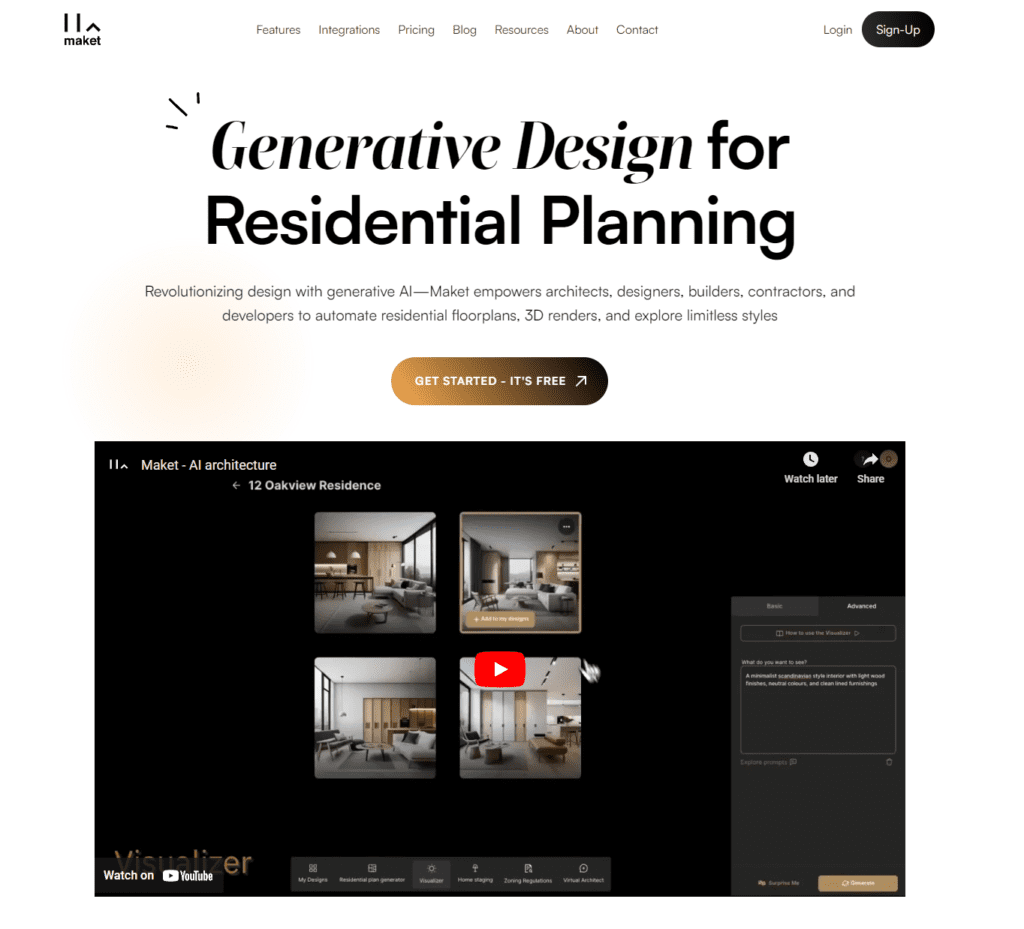
1. Maket.ai
Maket.ai is an innovative generative design platform that leverages artificial intelligence to revolutionize the architectural design process. This cutting-edge technology allows architects to quickly generate thousands of design options that meet their project requirements and constraints. Maket.ai has the potential to save architects significant time and effort while enhancing design creativity and sustainability.
How Maket.ai Works
The Maket.ai platform utilizes advanced generative AI algorithms to automate the initial stages of design. To start, architects input their design goals, parameters, and constraints such as site dimensions, room sizes, adjacencies, budgets, etc. The AI then generates thousands of conceptual design options that adhere to the defined constraints.
Architects can rapidly iterate by tweaking the parameters to produce new design variants. The generative algorithm intelligently combines and optimizes elements to create feasible options. Human intuition and creativity are still essential in the process, with the AI acting as a powerful automated design assistant.
Maket.ai’s generative capabilities are paired with an intuitive visual interface. Architects can view 3D models and floorplans of the AI designs, evaluate options, and select their favorites to refine further. The platform enables efficient collaboration between project stakeholders too.
Key Features
Rapid Design Iteration
Maket.ai allows architects to produce more design concepts in a fraction of the usual time. The AI generates fully formed layouts and models rather than just shapes. This enables quick evaluation and selection of top options to further develop.
Constraint-Based Design
Architects can define spatial, functional, environmental, regulatory, and other constraints. The AI generates options adhering to these parameters, ensuring designs are constructible and code-compliant. Constraints control the output while allowing creativity to flourish within the defined solution space.
Adjacency Optimization
A key part of architectural design is spatial adjacency and flow. Maket.ai’s algorithm considers adjacency requirements and intelligently optimizes layouts. This facilitates functional, practical, and aesthetically pleasing results.
Sustainability Analysis
Maket.ai provides data-driven insights on the sustainability of design options. Metrics include daylighting, solar exposure, circulation efficiency, and building performance analysis. This allows architects to select efficient, green designs.
Real-time Collaboration
The platform enables architects, clients, engineers, and other collaborators to view and discuss design options in real-time for streamlined workflows. Stakeholder feedback can also be incorporated into the generative loop.
Customizable Outputs
Maket.ai allows export of floor plans, 3D models, renderings, VR walkthroughs, and other files in standard formats. Design assets are created instantly, saving substantial documentation time.
Pros of Maket.ai
- Increased design creativity and exploration of alternatives
- Faster concept generation and design iteration
- Ability to quickly evaluate thousands of options
- Adherence to design constraints and building code
- Data-driven insights for sustainability goals
- Real-time collaboration with project stakeholders
- Automation of repetitive design tasks
- Customizable design assets created instantly
Cons of Maket.ai
- Requires learning curve to utilize the platform
- May need integration with existing CAD/BIM workflows
- Algorithms lack nuanced architectural design sense
- Requires setting robust constraints to get usable results
- Additional work needed to refine AI designs for construction
- Potential job impacts on junior architects over time
Maket.ai offers architects an incredibly powerful generative design assistant that automates and enhances the initial stages of the design process. The ability to produce countless design options in line with constraints unlocks new potential for form-finding and optimization. While the technology does not replace human creativity, it enables architects to elevate their work with increased possibilities. Maket.ai saves significant time while bringing clients and collaborators into the design loop earlier. This revolutionary platform marks a new era of AI-enhanced architecture.
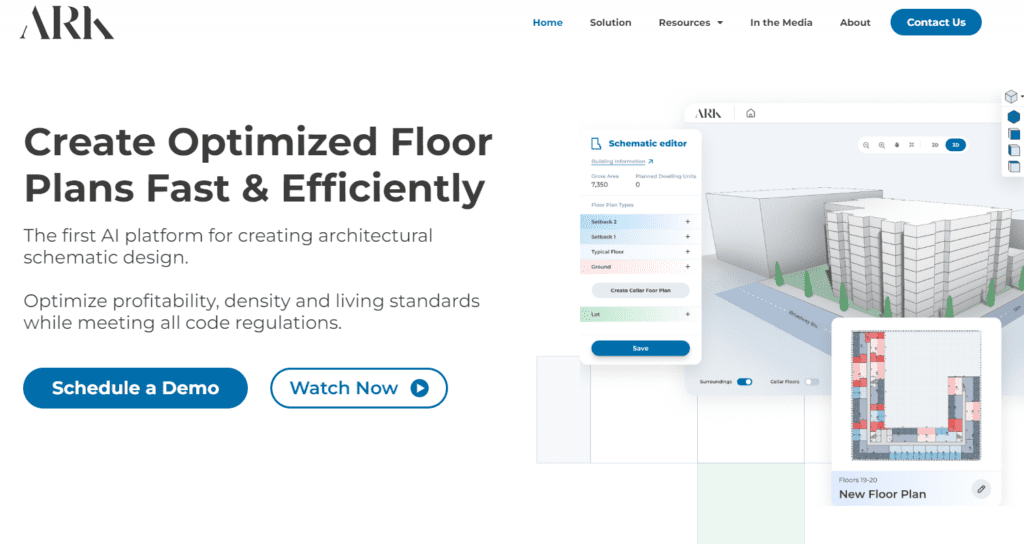
Arkdesign.ai
Arkdesign.ai is an innovative AI-powered software tool that is transforming the way architects work. It utilizes advanced algorithms to automate and optimize key aspects of the design process, enabling architects to be more productive, creative, and efficient.
What is Arkdesign.ai?
Arkdesign.ai is a web-based platform that leverages artificial intelligence to assist architects throughout the design process. It was created by architects and uses machine learning technology to generate optimized design solutions tailored to each project’s unique requirements and constraints.
At its core, Arkdesign.ai aims to help architects make better design decisions in less time. By automating tedious and repetitive tasks, it frees up architects to focus their efforts on the creative aspects of designing beautiful and functional buildings.
How does Arkdesign.ai work?
The key advantage of Arkdesign.ai is its ability to quickly generate multiple design iterations and solutions for a site based on parameters specified by the architect.
To use Arkdesign.ai, architects input information about their project including site dimensions, zoning regulations, program requirements, and any other design constraints. The AI then instantly develops viable options for the building layout and massing.
The architect can rapidly iterate by tweaking the inputs and preferences. For example, adjusting the site coverage ratio or floor heights will trigger the AI to generate new solutions accordingly. This enables architects to test and compare many more options than would be feasible manually.
Throughout this iterative design process, Arkdesign.ai provides detailed analytical feedback on each generated option. This includes metrics for density, circulation, daylighting, and more.
Having access to these data-driven insights empowers architects to objectively evaluate the trade-offs of different designs and select the optimal solution to proceed with.
What are the key features of Arkdesign.ai?
Some of the notable features and capabilities of Arkdesign.ai include:
- Generative floorplan design: The AI automatically creates viable space layouts tailored to the program and site.
- Massing and envelope optimization: Generates building envelope options optimized for daylight, views, and energy usage.
- Zoning feasibility analysis: Ensures layouts comply with zoning codes and setback requirements.
- Design performance metrics: Provides key data like density, site coverage, circulation efficiency, daylight access, and more.
- Interactive 3D visualization: Enables architects to view 3D models of design options to better evaluate them.
- Real-time collaboration: Allows project stakeholders to review designs and provide feedback in real-time.
- Export options: Designs can be exported as PDF, DWG, RVT, and other formats for additional refinement.
What are the pros and cons of Arkdesign.ai?
Pros of Arkdesign.ai
- Increased productivity: Automates repetitive design tasks enabling architects to get more done.
- Better informed decisions: Data-driven insights help architects make objective design choices.
- Time savings: Rapidly generates and analyzes many iterations that would take much longer manually.
- Higher quality outcomes: Allows architects to thoroughly explore the design space, leading to better solutions.
- Improved collaboration: Enables easier design review and feedback from clients and consultants.
Cons of Arkdesign.ai
- Steep learning curve: Can take time to learn how to properly use the tool and interpret the data.
- Lack of creativity: AI may limit creative exploration compared to manual design.
- Reduced differentiation: Designs could become overly standardized without enough human influence.
- Job displacement: Some worry AI tools could reduce jobs for entry-level architects.
In summary, Arkdesign.ai is an innovative AI software that automates aspects of architectural design to boost efficiency and outcomes. For architects, it enables rapid exploration of options to arrive at high-quality, optimized solutions.
However, the technology does have some limitations including potential impacts on creativity and jobs. Overall though, Arkdesign.ai is an extremely promising tool that indicates the growing influence of AI on architecture. Architects interested in leveraging cutting-edge technology to enhance their workflows should strongly consider integrating Arkdesign.ai into their process. Used properly, it has the potential to profoundly augment human architects’ capabilities while allowing them to focus on the parts of design they enjoy most.

3. Architechtures AI
What is Architechtures AI?
Architechtures AI is an artificial intelligence system designed to assist architects in the planning and design of buildings. It utilizes advanced algorithms to generate building designs based on specified parameters and constraints. The system aims to enhance architects’ creativity and productivity by automating routine design tasks.
How does Architechtures AI work?
Architechtures AI takes a generative design approach. The architect first inputs information about the project such as building type, size, budget, and desired features. The AI then explores millions of design permutations that meet the specified criteria. It uses technologies like deep learning and neural networks to develop floor plans optimized for factors like natural lighting, ventilation, circulation, and more.
The architect can provide feedback to refine the designs, selecting the aspects they like and want to keep. The AI continually improves its understanding of the architect’s preferences through this interactive process. Once a satisfactory design is achieved, the architect can further customize and detail the floorplan.
What are the key features of Architechtures AI?
- Generative design – Produces numerous design options based on parameters instead of a single solution. Allows exploration of possibilities rather than linear workflows.
- Customizability – Architects can specify high-level requirements as well as detailed design preferences. The level of control caters to individual needs.
- Optimization – Designs are optimized for factors like lighting, circulation, ventilation, views, accessibility, and more. Quantifiable aspects are balanced.
- Efficiency – Automates repetitive, manual tasks like layouts and space planning. Reduces time spent on routine work.
- Interactivity – Architects can provide input throughout the process to guide designs. Enables collaboration between human creativity and AI capabilities.
- Continuous improvement – The system gets smarter with every project through machine learning. Growing experience leads to better results.
What are the pros and cons of Architechtures AI?
Pros:
- Saves significant time compared to traditional methods
- Allows architects to explore more design options
- Optimizes quantifiable aspects like lighting and ventilation
- Automates repetitive drafting tasks
- Provides interactive collaboration between architect and AI
- Has potential to reduce design errors
Cons:
- Requires learning curve to utilize effectively
- May be costly for smaller firms to implement
- Designs could become homogenized over time
- Can’t completely replace human design skills and intuition
- Raises concerns about AI controlling creativity
Architechtures AI is a promising new technology that automates aspects of building design while optimizing key parameters. It aims to augment human architects, not replace them entirely. The system allows architects to be more creative by handling routine work and generating numerous design options. However, it requires an adjustment period and thoughtful oversight. If leveraged properly, Architechtures AI could become an invaluable partner in making architectural design more efficient and effective. The technology is still emerging but holds exciting potential for the future of the design industry.

4. Spacemaker AI (Forma)
Spacemaker AI is an innovative cloud-based generative design software that leverages artificial intelligence to assist architects with optimizing the early stages of design and planning. Developed by Spacemaker and acquired by Autodesk in 2020, this software aims to revolutionize the urban planning and development process.
What is Spacemaker AI?
Spacemaker AI is a AI-powered software that generates design alternatives for buildings and sites based on specified parameters and constraints. It utilizes cloud computing and machine learning algorithms to rapidly create and analyze design options according to criteria such as zoning regulations, noise levels, sun exposure, wind flow, and more. The software aims to augment human creativity and decision making by providing data-driven insights.
How does Spacemaker AI work?
Spacemaker AI allows users to upload 2D drawings, 3D models, terrain data, and other information about a site. The software then generates thousands of design iterations exploring possibilities for building massing, height, density, and configuration on the site. Users can set parameters and rules based on planning regulations and design goals. The AI evaluates and optimizes the designs according to set criteria, balancing factors like maximizing views, sunlight, and privacy. Users can navigates the options, selecting the most promising designs to refine further.
Key features of Spacemaker AI
- Generative design – Produces numerous design alternatives based on parameters
- Interactive 3D visualization – Allows quick evaluation of designs
- Performance analysis – Assesses designs for metrics like sunlight, noise, wind
- Constraint-based modeling – Generate options meeting zoning, usage, and goals
- Design sharing & collaboration – Enables easy stakeholder participation
- Cloud accessibility – Available anytime through web browser
Pros of Spacemaker AI
- Saves significant time in early design stages
- Provides data-driven insights to inform decisions
- Allows rapid iteration and exploration of ideas
- Optimizes designs for multiple factors and constraints
- Facilitates collaboration and stakeholder participation
- Cloud-based for easy accessibility and scalability
Cons of Spacemaker AI
- Requires learning curve to utilize effectively
- Algorithms can lack nuance of human creativity
- Dependent on quality of input data and parameters
- Requires high-end computer for full capabilities
- Additional cost on top of existing design software
Overall, Spacemaker AI is an innovative generative design software that leverages AI to assist architects in making more informed decisions during the crucial early stages of planning. By rapidly generating and optimizing design alternatives according to specified goals and constraints, it provides data-driven insights to improve project outcomes. While it requires an investment of time and money, Spacemaker AI can ultimately save resources by identifying the most promising design directions faster. For architects looking to enhance their design process through the power of artificial intelligence, Spacemaker AI offers an exciting new capability.

5. HelloData
HelloData is an AI-powered platform that provides tools to help architects and designers streamline workflows and automate tedious tasks. The key features of HelloData for architecture include:
What is HelloData?
HelloData offers a suite of AI tools tailored for architecture and construction, helping to accelerate takeoffs, estimates, and design workflows. The tools use advanced computer vision algorithms to extract spatial data from architectural drawings and convert scanned plans into structured, usable information.
Some of the key capabilities of HelloData for architecture include:
- Digitizing floorplans and extracting room dimensions, areas, and other metadata
- Classifying room types like bedrooms, bathrooms, kitchens from floorplans
- Generating detailed property descriptions from just an address
- Batch processing large volumes of floorplans to extract living areas
- Estimating materials, costs, and labor for construction projects from drawings
- Layout analysis for space planning, market research, tax assessments
How does HelloData work?
The HelloData architecture tools utilize deep learning and computer vision techniques to analyze images of floorplans, elevations, sections, etc. The algorithms can identify walls, doors, windows, room types, text, and dimensions from raster images.
For example, when processing a multifamily property floorplan, HelloData can trace all the apartment unit outlines and extract the dimensions, areas, room types, and features. This structured data can then be output to use for market analysis, space planning, tax assessments, listing enhancements, and more.
For estimations, HelloData takes PDF drawings, counts features like windows and doors, and calculates costs and labor estimates based on RSMeans data. This automates a traditionally tedious manual process.
Key features of HelloData for architecture
- FloorPlans – extract room dimensions, areas, and metadata from scanned/PDF floorplans
- RealType – generate property descriptions from just an address using public record data
- Estimating – estimate materials, costs, labor hours for construction projects
- Batch processing – process large volumes of floorplans to extract living area data
- Custom fields – define custom fields to extract from floorplans
- Analytics – analyze unit mix, sizes, trends across floorplan database
- API access – integrate HelloData into other architecture software tools
Pros of HelloData
- Massive time savings on repetitive tasks like takeoffs and area calcuations
- More accurate and consistent than manual processes
- Structured data output for direct analysis and use in other tools
- Scales to process large volumes of plans efficiently
- Frees up designer time to focus on higher value activities
Cons of HelloData
- Requires clean vector PDFs or images of plans for best results
- Complex custom floorplans require some user guidance for maximum accuracy
- Higher value for multifamily residential than highly unique architectural plans
- API documentation could be more extensive
Overall, HelloData provides architecture and construction firms with a fast and efficient way to convert analog drawings into structured data. With its computer vision algorithms, it automates manual steps in the design and pre-construction process to unlock insights and accelerate workflows. While it performs best with clean residential plans, it can provide major time and cost savings for firms that deal with large quantities of multifamily projects. With continued development of its AI models, HelloData is poised to become an invaluable asset for architects looking to modernize their practices.

6. Sidewalk Labs
Sidewalk Labs is an urban innovation company that aims to improve city infrastructure and services through technological solutions. Founded in 2015 as part of Alphabet Inc, Sidewalk Labs utilizes data, sensing technology, and design to tackle urban challenges like transportation, sustainability, affordability, and quality of life. As an architect, understanding how Sidewalk Labs operates can open new possibilities for your projects.
What is Sidewalk Labs?
Sidewalk Labs develops new technologies and products to help cities run more efficiently and sustainably. Some of their key focus areas include:
- Transportation – Creating systems to reduce congestion and emissions from vehicles. Products include coordination platforms to optimize road use and parking sensors to dynamically allocate parking spaces.
- Energy – Developing tools to reduce energy consumption in buildings. Their Mesa product monitors building systems to optimize energy efficiency.
- Public Space – Designing streetscapes and open spaces that better serve residents. They have created modular pavement systems with integrated lights and sensors.
- Housing – Using design and modular construction to develop affordable and sustainable housing. They advocate for zoning changes to allow flexible mixed-use spaces.
- Sustainability – Embedding sensors and data collection into cities to enable greener living. This includes tracking mobility patterns, building performance, and waste generation.
How Sidewalk Labs Works
Sidewalk Labs follows a product development approach. They identify urban problems, like congestion or energy waste, and create technologies to address them.
Some key aspects of their process:
- Research – Sidewalk Labs studies cities to pinpoint pain points and opportunity areas. This involves data analysis as well as public engagement.
- Prototyping – They create pilots and prototypes to test potential solutions before bringing products to market.
- Public-Private Partnerships – Sidewalk Labs partners with cities and agencies to deploy their products and prove their value.
- Open Standards – They aim to develop tools that are interoperable with existing city infrastructure. This enables broader adoption.
- Iterative Improvement – Through ongoing data collection and feedback, their products evolve to better meet client needs.
Key Features
Sidewalk Labs’ products have a few common key features:
- Sensing Technology – Their products integrate sensors to collect useful urban data on things like traffic patterns or building energy use.
- Data Analysis – They apply analytics and AI to make sense of urban data and convert it into actionable insights.
- Digital Interfaces – Web and mobile apps allow cities and citizens to access and interact with the data.
- Flexible Platforms – Their products are designed as platforms that can be adapted to different uses and contexts.
- Interoperability – APIs and open standards ensure their tools integrate with existing city IT systems.
Pros and Cons
Some potential benefits of Sidewalk Labs’ tools:
- Efficiency – Their products help cities provides services more efficiently, saving energy, time, and costs.
- Sustainability – Data collection enables more environmentally conscious urban planning and resource management.
- Quality of Life – A more responsive city optimized around actual resident needs, not assumptions.
- Innovation – Sidewalk Labs accelerates the adoption of emerging technologies to improve infrastructure.
However, there are risks and criticisms:
- Privacy – Pervasive data collection raises concerns around surveillance and consent.
- Control – Handing too much urban control to private companies undermines public oversight.
- Unproven – Their products remain unproven at large scale in real cities.
- Top-Down – Critics argue their approach lacks meaningful public consultation.
Sidewalk Labs provides some intriguing possibilities for architects to integrate technology into better urban design. Their digital tools enable data-driven planning and a more responsive built environment. However, architects should also remain mindful that communities require empowered public oversight, social connections, and human-centric design just as much as efficiency and innovation.
