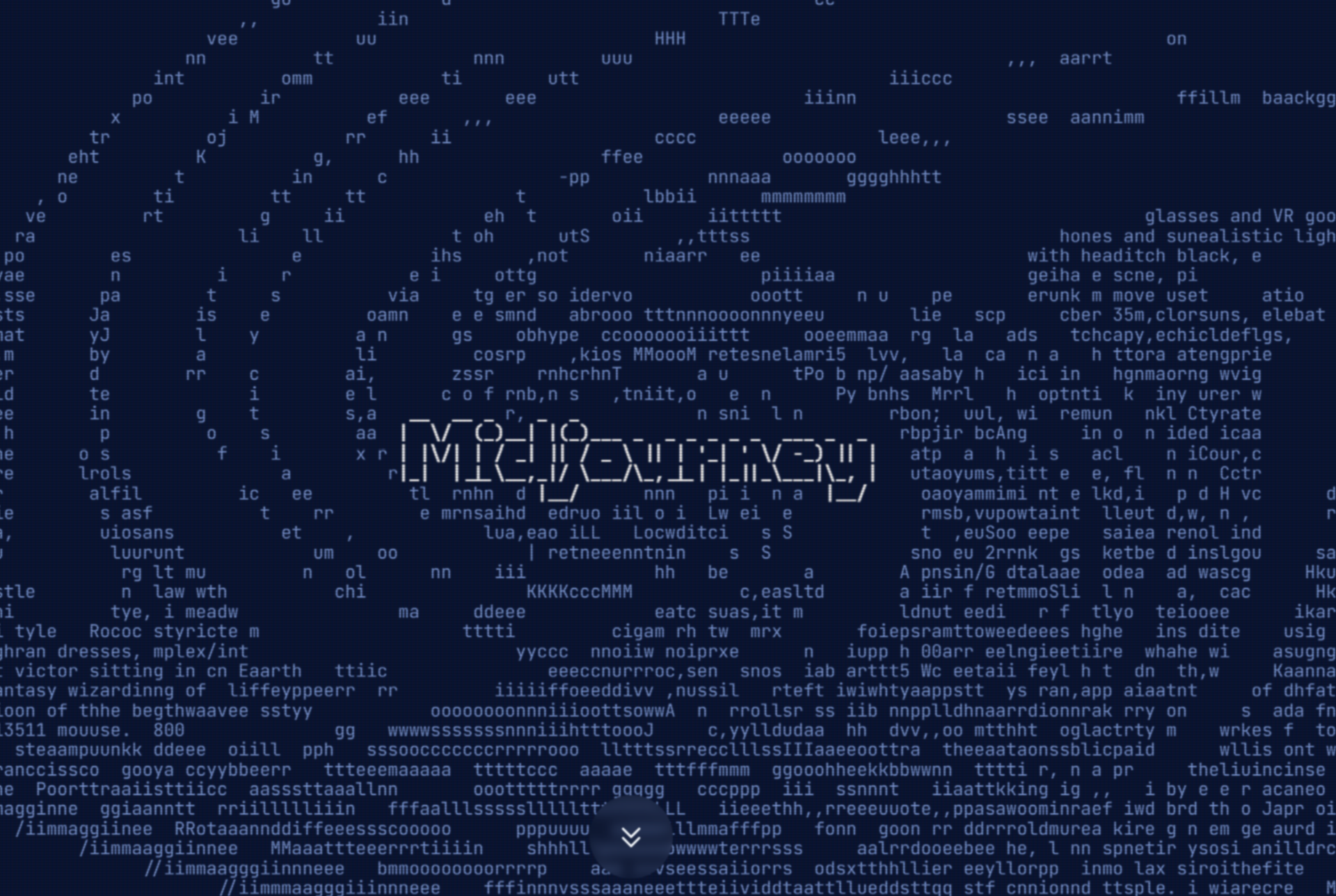Midjourney is taking the world by storm as one of the leading AI art generators. By entering text prompts, users can get Midjourney’s AI to output stunning visual creations. Under the hood, Midjourney relies on powerful graphics processing units (GPUs) to interpret prompts and generate images.
To control image generation speeds, Midjourney offers different modes that impact how quickly prompts are processed and whether “fast hours” are consumed. The two main options are relax mode and fast mode. Understanding the difference between these modes is key to maximizing your Midjourney experience.
Midjourney – What are Fast Hours?
When you purchase a Midjourney subscription, you are allotted a certain number of fast hours each month. Fast hours provide priority access to Midjourney’s GPUs for rapid image generation.
The number of fast hours included depends on your Midjourney subscription:
- Standard plan: 15 fast hours
- Pro plan: 30 fast hours
Fast hours are replenished each month. Any unused hours do not roll over to the next month.
Fast Mode
Fast mode is the default setting when using Midjourney. With fast mode enabled, Midjourney will use your available fast hours to generate images as quickly as possible.
According to Midjourney, fast mode produces images within 1 minute on average. However, complex images or modifications like upscaling may take longer.
The key advantages of fast mode:
- Images generate rapidly with priority GPU access
- Allows quick iteration when finetuning prompts
- Useful when you want results ASAP
The main limitation is that fast mode consumes your limited fast hours. Once you exhaust your allotted fast hours for the month, you cannot generate any more images on fast mode until your hours reset.
To enable fast mode:
/fastYou can also check your remaining fast hours:
/infoRelax Mode
Relax mode provides free unlimited image generation without using any fast hours. However, relax mode images take much longer to generate.
Relax mode puts your prompt into a queue. Generation time varies between 1-10+ minutes depending on how busy Midjourney’s systems are.
The more frequently relax mode is used, the longer queue times become. Some Reddit users have reported queue times of 30+ minutes during peak usage.
Benefits of relax mode:
- Does not consume your limited fast hours
- Allows unlimited free image generation
- Useful for batch prompting without waiting
Relax mode is only available with Midjourney’s Standard, Pro, and Mega subscription plans. The free Basic plan does not include relax mode.
Switching between fast and relax mode is easy so you can choose the best option for your needs at any time.
Purchasing Additional Fast Hours
If you exhaust your monthly allotted fast hours, Midjourney offers the option to purchase additional fast hours:
- Fast hours cost $4 per hour
- Purchased hours do not roll over month-to-month
- Fast hour packs can be purchased on your Midjourney Account Page
- Free trial accounts cannot purchase fast hour packs
According to Midjourney, one fast hour lasts for around 60 image generations. So a single purchased hour goes a long way.
Buying a few extra fast hours can make sense if you’re in the middle of an intense creative sprint and want to eliminate waiting. But for more casual use, relax mode is often the better choice.
Earning Free Fast Hours
Want more fast hours without paying? Midjourney offers a way to earn free fast hours by rating images.
Here’s how it works:
- Rate images posted in Discord channels using the emoji reactions
- You can rate both your own creations and those of others
- The top 2000 raters each day get 1 free fast hour added to their account
- Free hours from rating expire after 30 days if not used
Rating images is a great way to give back to the Midjourney community while earning a fast hour boost for yourself. Take a few minutes to rate images whenever you’re in Discord to improve your chances.
Conclusion
Understanding Midjourney’s relax and fast modes allows you to optimize prompt generation based on your priorities:
- Fast mode delivers images rapidly by consuming your limited fast hours
- Great when urgency and speed are important
- Relax mode provides unlimited free generations by queueing prompts
- Better for casual use and batch prompting
- Buying extra fast hours gives flexibility when you need it
- Rating images in Discord earns free fast hour bonuses
By strategically leveraging relax and fast modes, you can get the most out of your Midjourney subscription and remain focused on creating amazing AI art.
Midjourney GPU Usage FAQ
How many GPU minutes do my generations cost?
The average Midjourney image takes about 1 minute of GPU time. Simple images take less time while complex images take more. Use /info to see GPU time used.
What are the differences between Fast, Relax, and Turbo mode?
- Fast uses subscription GPU minutes for instant generation.
- Relax is free but has a queue. Wait is 0-10 minutes typically.
- Turbo is fastest but costs 2x GPU minutes.
How can I switch between Fast, Relax, and Turbo mode?
- Use the
/fast,/relax, or/turbocommands - Choose a mode in
/settings - Use
--fast,--relax, or--turboparameters on individual prompts
What happens if I run out of Fast mode time?
You can purchase more Fast hours or use Relax mode. Unused Fast time does not roll over when your subscription renews.